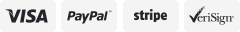-40%
Tattoo Stencil Ink InkJet for Ecotank Printer Ink Transfer 120ml Bottle
$ 47.46
- Description
- Size Guide
Description
Tattoo Stencil Ink InkJet for Ecotank Printer Ink Transfer 120ml BottleHow to Use:
1. Purchase a NEW Epson Ecotank printer. Models vary.1-TANK low cost models are preferred: M205/M200/M105
2. Take the printer out of the box and keep the instruction manual. Put the original Epson ink aside.
Dispense stencil printer ink into the tanks with gloves.
DO NOT use Epson Inks for stencils.
DO NOT power up the printer until you have filled the ink tanks.
3. Plug the printer into the power outlet, turn the printer on and follow Epson instructions for startup process.
4. Use Epson instructions to connect the printer to the WIFI or purchase a USB cable to connect your printer to a computer or a phone.
5. The image will print just as you send it to the printer. Use your photo editor to adjust the contrast, lightness, size, etc.